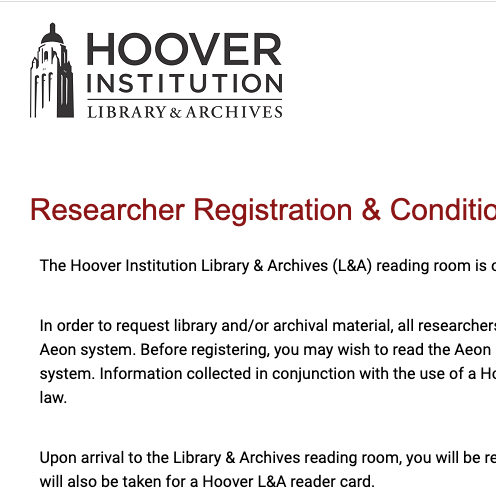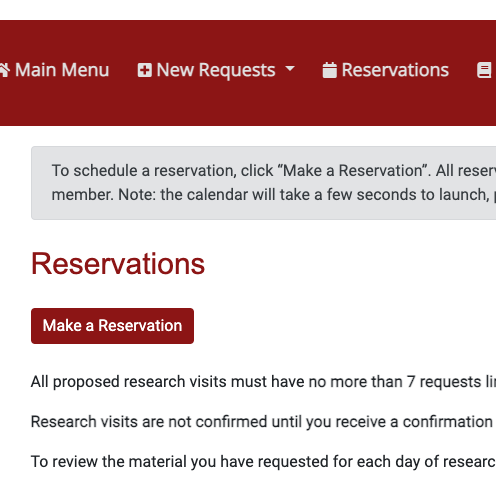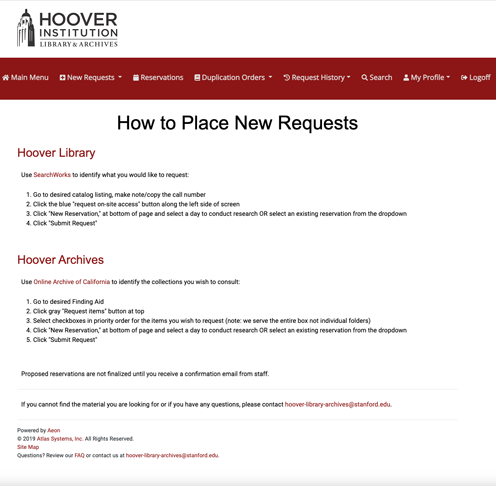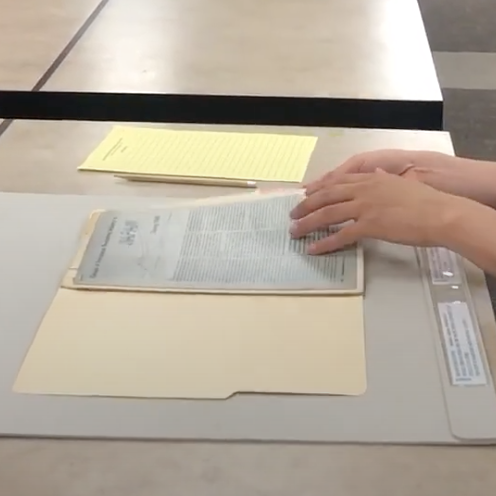Complete these 4 key steps to ensure an efficient research experience.
Researchers must reserve a seat in the reading room at least 7 calendar days in advance of visiting, and can request up to 7 boxes per reservation.
Zaplanuj Wizytę Badawczą | Планирование научной поездки | 計劃一次研究訪問 | フーヴァー・ライブラリー&アーカイブスにお越しになる方への準備ガイド | Planifique una visita de investigación
Please note the upcoming closures in the reading room: Monday, February 16; Monday, May 25; Friday, July 3; Monday, July 13 - Friday, July 17
4 Key Steps
Step 1: Register For Access Using Aeon
Step 2: Reserve a Seat
Step 3: Research & Request Materials
Step 4: Prepare For Your Visit

Step 1: Register For Access Using Aeon
All researchers must register and create an account with Aeon, the Hoover Institution Library & Archives’ online reservation and request system. Aeon allows users to request materials, make reservations, and place digitization orders.

Step 2: Reserve a Seat
Reservations are available on a first-come, first-served basis. Researchers must reserve a seat at least 7 calendar days in advance for the Stanford campus reading room. Available seats may fill up several months in advance. Please make your reservations as soon as you can. Click the button to learn how to reserve a seat.

Step 3: Research & Request Materials
The Library & Archives collections are vast. To find the most relevant materials for your research, please consult our Search the Collections page, and contact Research Services if you need help.
Researchers can request up to 7 boxes per reservation. More material may be requested in consultation with staff with advance notice.
If you have more than one reservation, request all items in priority order and attach them to your first day. Staff will link 7 boxes at a time, based on priority, to each subsequent day.

Step 4: Prepare For Your Visit
Reservations are only confirmed when you have requested material and receive a confirmation email from Hoover Institution Library & Archives staff. If you do not receive an email, please contact us. To prepare for your visit, please be aware of our visitor requirements.
More Information
Ask a Question
Contact our Research Services team directly through Stanford Services & Support.
Schedule a Consultation
Whether you are planning an onsite visit or conducting your research from afar, staff are dedicated to connecting users with the most relevant materials through reference consultations via phone, zoom, or in-person.
Visitor Requirements
Research Services
Access our collections, receive staff assistance, and discover our visitor policies.