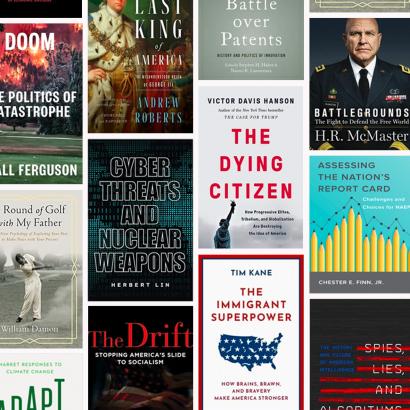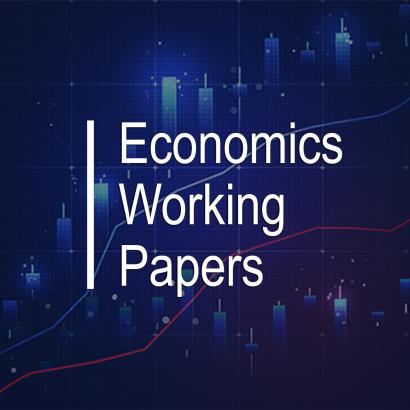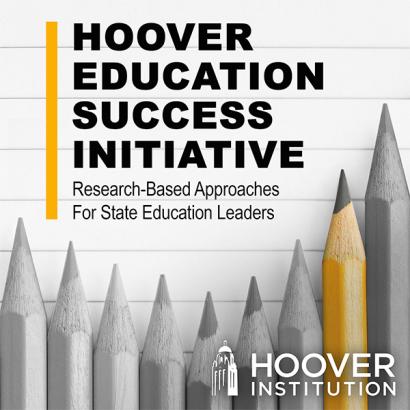To reserve a seat in the reading room, you must first be registered with an account with Aeon, the Hoover Institution Library & Archives’ online request and reservation system. For step-by-step directions, please watch this video, then review these instructions on how to request materials and reserve a seat.
- Start by requesting material. Go to the Online Archive of California record for the collection and click the grey "Request items" button; this will open Aeon and load the guide to the collection. For library materials, go to the SearchWorks record for the title and click the blue "Request on-site access" button on the left-hand side of the page.
- Sign-into your Aeon account.
- Once you are in Aeon, select material by scrolling down to the entries for the material you are interested in, and select the checkboxes next to them, in priority order (e.g., first select the checkbox for the highest priority item, then select the checkbox for the second highest priority item, etc.). If the collection does not have an inventory or it is attached as a PDF, please enter the requested box/folder information in the “Additional Information” field.
- Scroll down to the “Request Information” section, and click “New Reservation,” a calendar window will pop-up. Be patient, the window takes a couple of seconds to load.
- Double click on the day you would like to visit and you will be prompted to enter your Appointment Name (Last Name, First Name), Date, Start and End time. Reservations can be made for a minimum of 4 consecutive hours up to a total of 8 hours per visit. The Reading Room is open 8:30 to 4:30 Monday-Friday.
- Once you have selected your reservation, you will be taken back to the “Request Information” section where you will then need to click “Submit Request.” If you would like to request material from multiple collections, you may add it to your previously selected reservation, by selecting it in the dropdown menu at the bottom of the “Request Information” section below “Reservation”.
To view or edit your reading room reservations, click the "Reservation" tab at the top of your Aeon account.
*** Please note a reservation is confirmed only once you have received a confirmation email from the Hoover Institution Library & Archives staff.